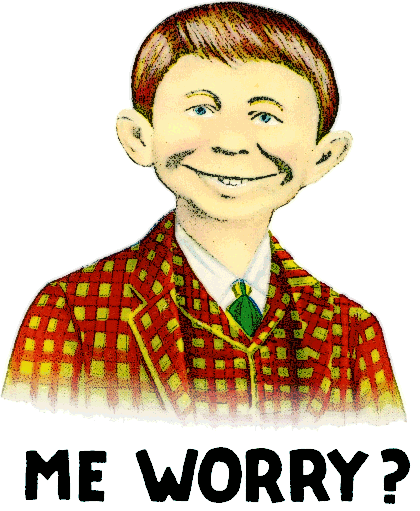 Hopefully you've followed me through to this second paragraph. You'll be pleased to know that, if you have, the worst of the offensive language is over at any rate. Preparing for the lesson was a bit of a nightmare, especially as the closer we got to the event, the more people I knew told me they were coming to see it. As Billy Connolly once said, it's like being forced to sing in front of your aunties! My brief was simple: The previous lesson observations for real run in Coventry (there are at least two or three a year) had tended to focus on KS3 and KS4 classes. This time they wanted to see some KS5 teaching, and it had been suggested that it would be good to see some practical use of mobile technology as part of teaching and learning. As half of my timetable is KS5 and I have been leading our school's BYOD roll-out so far, that was me pretty much dropped in the sh*t and "volunteered" (there's that niff again...)". I had to start thinking...
Hopefully you've followed me through to this second paragraph. You'll be pleased to know that, if you have, the worst of the offensive language is over at any rate. Preparing for the lesson was a bit of a nightmare, especially as the closer we got to the event, the more people I knew told me they were coming to see it. As Billy Connolly once said, it's like being forced to sing in front of your aunties! My brief was simple: The previous lesson observations for real run in Coventry (there are at least two or three a year) had tended to focus on KS3 and KS4 classes. This time they wanted to see some KS5 teaching, and it had been suggested that it would be good to see some practical use of mobile technology as part of teaching and learning. As half of my timetable is KS5 and I have been leading our school's BYOD roll-out so far, that was me pretty much dropped in the sh*t and "volunteered" (there's that niff again...)". I had to start thinking...So, if I were creating a perfect lesson using mobile learning what would it involve? Well, of course the first thing it would have to do is focus on the learning, not the apps. I would think about learning and visible progress or at least visible problem-solving, and frame those into learning outcomes. For me, it would probably involve SOLO levels as a clear way of demarcating progress from one level of skill to the next, which means it would need a baseline. I also tend to think my best lessons would allow the students to select their tasks (according to SOLO levels), and set their own learning objectives in doing so. It's also important for me to give them freedom in their methods of presenting their learning to me and to the class, as that seems to engage them much more. I don't think that just because students get to post-16 study they are any less likely to be disengaged by poorly conceived tasks and activities.
Once I've got that idea of the elements I want to include in the lesson, that's when I'd start to think about apps and the technology.
Another couple of key considerations were how to demonstrate progress and learning. Don't get me wrong: I'm fully aware of the OFSTED dictat which stipulates that they must look for evidence of "progress over time", not progress within a twenty minute segment of a lesson. But the fact remains that students who have had a lesson in which there has been no learning or challenge are not likely to make progress over time either. As such I wanted to include a presentation of the students' work at the end of the lesson for myself and the rest of the class to see, and I wanted to punctuate the lesson with good hinge questions which interrogated what they were doing, and how well they were doing it.
So this is what I came up with...
The starter activity was a Socrative quiz: Five questions, each of which would tell me their ability to work at a certain SOLO level. I could then analyse the results very quickly, see what levels they were working at, and direct them towards tasks at that SOLO level. (By the way, if any of you have not come across SOLO Taxonomy as a pedagogy before, check this out, and then get yourself involved in the SOLO Taxonomy network).
.PNG) I should say at this point that on the back of my task sheets was the summary (left) of how I felt the SOLO levels equated (roughly) to the sorts of grades the might get in the exam. The students are all aware of their "working at" grades, and the grades they themselves have targeted, and could then refer to this summary as a way of seeing how far they had made progress not only in relation to the difficulty of the tasks, but also in relation to what they wanted to ultimately achieve by way of grade.
I should say at this point that on the back of my task sheets was the summary (left) of how I felt the SOLO levels equated (roughly) to the sorts of grades the might get in the exam. The students are all aware of their "working at" grades, and the grades they themselves have targeted, and could then refer to this summary as a way of seeing how far they had made progress not only in relation to the difficulty of the tasks, but also in relation to what they wanted to ultimately achieve by way of grade.If students were struggling with definitions for even the most basic analytical terms and techniques, they would do the Uni-structural activity: They would be given a list of key subject terminology relevant to the lesson which they had to be able to define and remember by the end of the first twenty minutes. Using Quizlet, a great little flashcard creation app, they were asked to look up these terms, write the definitions for themselves on the back of the electronic flashcard, and then use the 'Test" facility within the app to see how many they could get correct.
If they got over 80% of the answers correct twice in a row, I'd be pretty certain they had learnt the terms, and move them swiftly on to the tasks at the next level. (The fact that this app is self-marking is an easy AfL win as far as I'm concerned)
The following activity involved the students showing me that they could recognise a variety of the techniques they'd learnt in the first activity in practical examples, to take their knowledge beyond the abstract. Using one of two apps (they could choose whichever they felt most comfortable with, Thinglink or Explain Everything), the students were sent a still image from the film we were analysing, which was also an AURA* which could activate the scene itself on Youtube straight to their devices (I could have done this with a shared QR code too, but most of the students went for the Aura). They had to use their key terms to label the techniques used in the still, and then add others used in the scene itself which might not be evident in a still image (use of editing, soundtrack and diegetic sound etc). The task was peer marked with overview from me, making sure that the students' ideas were correct, and questioning them individually to test the solidity of their knowledge. While from the lesson plan you'd have thought there was very little teacher involvement in the lesson at all apart from setting up the activities, this is where I think the beauty of SOLO lies. It frees up the teacher to test every individual and make these individual interventions where necessary. Even in a 30 minute lesson last night, I managed to spend some good time with each student answering questions, clearing up misconceptions, questioning and guiding students individually if they were having difficulties. That level of differentiation is hard to do when you're teaching a whole class I think.
Towards the top of the class, the students were working more in pairs, bashing ideas off each other in response to a task which asked them not only to look at the techniques used in the scene and their connotations, but relate them directly to the intellectual, emotional or visceral reactions they might cause in audiences. In a nutshell, the students had to work out why the techniques were used by the director, and whether they worked on all sorts of different audiences. This then allowed me to add additional hinge questions about why they felt certain audience members would react one way and other audiences would react another way. The students embedded the scene clip from Youtube into Explain Everything, labelled the techniques and connotations, and then created an audio commentary on what was happening in the scene, and what they were personally feeling, thinking etc, and then wrote down the key audience effects, and worked out the key techniques used to generate them. They could then create a summary annotation from their thoughts, and send it to me for marking via email (or export it as a movie). I think if the lesson had gone on longer, this would have been a longer task to give time for a deeper level of thinking, and once I'd checked the projects they'd produced, I would have them exported as movies and put on our Youtube channel so as to teach other students further down the SOLO scale. I accept that they could simply have taught this verbally as a presentation in front of the class without the need for tech, but the fact that this "lesson" would have been curated under our online resources is a powerful augmentation of the task which makes coming back to the material at a later date for revision purposes easier for students.
The final activity on the SOLO scale was given much more time to complete, as it involved thinking about things at a much more profound level. Students were asked to recreate the effect of the Schindler's List scene using different techniques of their own. They could cast it differently, use different camera shots, sounds and edits, and even change the setting and contents of the scene. The task relied on students knowing what Spielberg was trying to achieve in the scene in the first place, relating this back to their prior knowledge on how to create emotional effects in viewers, and using previous work on different filmic techniques to create a new unique piece of their own. Think about that task for a second and ask yourself how easy it would have been for you to do yourself. I think I would have found it difficult, and it's my subject area! But by the end of it, the students who had attempted it were thoroughly immersed in the creative task, and you could see they had really been thinking about it. (As the questions started coming from the audience after the session, she pulled me aside and asked if she could carry on with the task!!)
+copy.PNG) Here was an activity where the tech did more than simply assist the task, it transformed it. The students could approach the task one of two ways, either by taking stills from Schindler's List itself, and narrating their ideas over it using an app called Tellagami (they hate presenting in person, so this app gives them the chance to disguise themselves. It's very quick to set up a character, and gives them plenty of time for thinking the problem through, though I have to watch that they aren't getting over-distracted by dressing their character up nicely!). This then acts as a presentation for other students, which would be given as the plenary in the lesson to show others a complex response to a higher level task, and again, is archivable on the Youtube channel.
Here was an activity where the tech did more than simply assist the task, it transformed it. The students could approach the task one of two ways, either by taking stills from Schindler's List itself, and narrating their ideas over it using an app called Tellagami (they hate presenting in person, so this app gives them the chance to disguise themselves. It's very quick to set up a character, and gives them plenty of time for thinking the problem through, though I have to watch that they aren't getting over-distracted by dressing their character up nicely!). This then acts as a presentation for other students, which would be given as the plenary in the lesson to show others a complex response to a higher level task, and again, is archivable on the Youtube channel.+copy+2.PNG) The alternative approach to this task was to show how they would have done it rather than offering a verbal commentary, using a storyboard app called Cinemek. The app allows students to take photographs of themselves and their classmates recreating a scene, and annotating movements, dialogue (they can write as a script or record as audio if they want to perform it), camera movements and edits in such a way that it can all be strung together as one scene at the end. It's a really great app I use constantly because it gets film-makers thinking on a much more technical level about how they show a scene rather than tell a story, but it can be used for a whole number of sequencing and commentating functions in other subjects. In this case, none of the students during the observation used it because frankly, in front of a bunch of other teachers, I think they were embarrassed to be taking pictures of themselves in costumes and theatrical poses! That said, it's certainly an option I would use in other creative and "normal" lessons taking place in my own environment (rather than the gladiator arena of public scrutiny!).
The alternative approach to this task was to show how they would have done it rather than offering a verbal commentary, using a storyboard app called Cinemek. The app allows students to take photographs of themselves and their classmates recreating a scene, and annotating movements, dialogue (they can write as a script or record as audio if they want to perform it), camera movements and edits in such a way that it can all be strung together as one scene at the end. It's a really great app I use constantly because it gets film-makers thinking on a much more technical level about how they show a scene rather than tell a story, but it can be used for a whole number of sequencing and commentating functions in other subjects. In this case, none of the students during the observation used it because frankly, in front of a bunch of other teachers, I think they were embarrassed to be taking pictures of themselves in costumes and theatrical poses! That said, it's certainly an option I would use in other creative and "normal" lessons taking place in my own environment (rather than the gladiator arena of public scrutiny!).The half hour lesson gave me plenty of scope for asking questions, for individual interventions, and moving students forwards, but in a full hour's lesson, I would have ended with the students showing their work to me, or at the top end, to the rest of the class, becoming the "experts in their field" by way of a plenary. I would have rounded off with a repeat of the same Socrative quiz as they came in with, slightly modified to make them think a little more. If they've made progress, I should be getting more complex answers to the questions they were initially reasonably insecure about, and an ability to answer the more complex questions at a higher SOLO level.
After the session the students and I took part in an interesting Q&A discussion about what the teachers and the HMI had seen. It was clear that several of the onlookers had concerns that the learning they had seen had not been "traditional", and many were anxious that there had not been a clear end goal for the whole class. I think my students were brilliant in answering many of these questions, as they made it clear that this model of learning allows them to learn at their level and their (albeit challenging) pace. There were perhaps concerns about how "visible" the learning was, but it was all there on the students' iPads. There was a definite sense of engagement from every student, but where, I was asked, was the progress after 20 minutes? A question which comes from having it ingrained in us that we must demonstrate progress in 20 minute chunks, I suspect. Fortunately, the HMI was fully supportive, and pointed to the fact that we are looking at lessons as an indicator of challenge and progress for all, but only as one factor in judging the key criteria, which is whether or not students made progress "over time". My students could show how these types of lessons have clearly made them think much more deeply, and could show people examples of their GoogleDocs essays, with my comments, which demonstrated this progress. The key to showing progress in SOLO is to show students improving their skills to a point where they can attempt more difficult and profound thinking tasks, and as far as the HMI was concerned, the movement of students from one task to the next, after careful checking by the teacher, was clear evidence of progress. Huzzah!
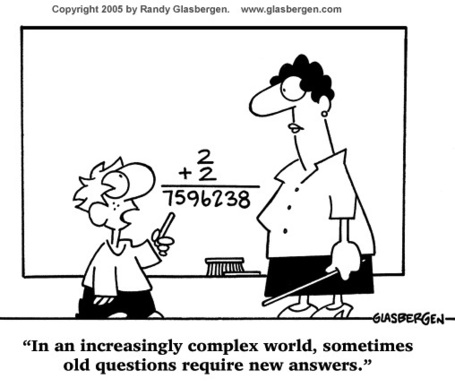 |
| Copyright 2005 by Randy Galsbergen |
Now I shall wait for the nervous tension to subside, and get back to my normal life... Maybe.
By the way, I should also at this point like to publicly thank my colleagues who encouraged me to do this, and supported me with their kind words. Most importantly, I want to thank the members of my Year 12 and Year 13 Film Studies classes for their help in being guinea pigs for this session: They were truly brilliant, magnificent ambassadors for the school and for our style of learning. My sincerest gratitude. Cakes on the way...
* If you want to see how Aurasma works for yourself, simply download the free app (Android link here), find fpsmediateacher in the search section and follow, and then hover the aura target over this picture: If you've done it right, it should turn into a purple swirl, play a weird video quickly, and if you tap on that weird video, it will take you to the link for the scene on Youtube. Simples.
Addendum: I understand that the video of the lesson may be made publicly available in a few days time. I'm not sure this is a great idea from my point of view (I don't think I got my hair right for a start, and the suit/tie combo I'm told was not up to scratch!), but if anyone is interested, please let me know and I will see if I can get a link to put on the blog.

