The following describes our arrival at a scheme for deploying SMART Learning across our school, a scheme to use mobile devices as a learning tool. But it might need some context first. Quite a lot of context actually. Bear with me...
(Quite a lot of) Context
As part of our ideas for moving the school I work in beyond its current "Outstanding" I have undertaken a project as part of my ASLDP course. We were asked to identify "gaps" at the start of our course, which we would have to close with a whole-school project. This isn't so much a gap as an area where students cannot always move beyond at present. We have really good, keen students in general, but very often they are not as independent as we want them to be. There is some excellent practice across the whole school, but not consistency. One of the things we are hoping to achieve is a level of student autonomy and independent thinking which will free them up to work at their own pace, to their own potential.
I've talked about the idea of "flipped learning" before, as it caught my eye a year or more ago. While I don't subscribe exclusively to Salman Khan's methods, I think the principle of getting students learning content at home and putting it into action in class is a sound one, as it allows the teacher to look at how well learning is applied, and to address misconceptions more individually, and more quickly, thus keeping students all moving forwards, albeit at a pace which is appropriate to them. I also think the idea of using videos is a good one for many students, but I'd be foolish if I told you it was the only way to do it (and who am I to tell you I'm not a fool, eh?). Some students work much better from reading material, others from videos, with examples and short tests, while others prefer something more auditory like a podcast.
At the same time I have been exploring the fantastic opportunities to work with iPads in my classroom, and I could see immediately the potential they had for integrating with flipped learning and enhancing it further. My early attempts were limited, but at least I could see the potential, so I started using the iPads in class, and invested in them within the department so that each student could have one whenever they were in my class. This has been a huge step forward, as the quasi-ownership of the devices has allowed students to store some work on there, but there are limits to this when other students come in for the next class, and want to use the same apps. Sign the last student out, sign yourself in, yada yada, faff faff faff. Not a good use of "bell work". Ownership is definitely key when it comes to using mobile devices in schools, so it soon became apparent that we would need to get a device into the hands of every student if we were to move this forward. We started talking about iPad roll-outs, leasing schemes, BYOD, and pretty soon were lost in device considerations, and getting into pointless Android vs iPad vs Microsoft Surface (obviously that last is a joke) arguments. At the end of it all, we've had to remind ourselves that the learning is the key goal here, so our iPad or BYOD scheme ideas have now given way to SMART Learning (© Jason our fab techie)...
SMART Learning:
SMART Learning is predicated on the idea that we can use mobile technology in classes in order to achieve the following aims:
- Increase student motivation and engagement in class, especially boys
- Stop students relying on teachers as their first recourse
- Promote student independence and inquiry
- Allow for personalisation within class, and more individual and effective interventions by teachers
- Remove the ceiling over highly motivated students' heads
- Get students ready for the demands of the future workplace
Cost:
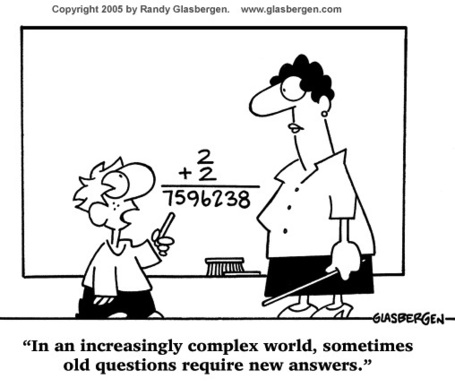 We live in a relatively affluent catchment area, but the recession is biting everyone, and now isn't the time to ask everyone to pay for new devices, to lease them, or the like. However, the key factor of ownership must still be tackled, so we have opted for a system where we allow students to bring their own devices (BYOD) over a roll-out of one particular type of device. While it is true that in my media class we use iPads only, that is largely because of the productive rather than consumptive nature of what we do with them, and I have to acknowledge that many teachers will not need as much out of the devices being brought into their classes as I will. Students already own their own phones, and bring them in every day anyway (because as we know, and contrary to the evidence of hundreds of years of children getting to and from school without them previously, the poor darlings can't be without their phones in case of an emergency). Why not make use of what they already have? Indeed, many of them also own tablets, or laptops, and feel eminently more comfortable working on those than they do on school PCs. Cost bullet dodged...
We live in a relatively affluent catchment area, but the recession is biting everyone, and now isn't the time to ask everyone to pay for new devices, to lease them, or the like. However, the key factor of ownership must still be tackled, so we have opted for a system where we allow students to bring their own devices (BYOD) over a roll-out of one particular type of device. While it is true that in my media class we use iPads only, that is largely because of the productive rather than consumptive nature of what we do with them, and I have to acknowledge that many teachers will not need as much out of the devices being brought into their classes as I will. Students already own their own phones, and bring them in every day anyway (because as we know, and contrary to the evidence of hundreds of years of children getting to and from school without them previously, the poor darlings can't be without their phones in case of an emergency). Why not make use of what they already have? Indeed, many of them also own tablets, or laptops, and feel eminently more comfortable working on those than they do on school PCs. Cost bullet dodged...Technical Obstacles:
The right infrastructure is key to enabling a solid, reliable use of mobile devices in all lessons. The whole advantage of mobile devices over computers is the fact that I don't have to set half an hour's worth of bell-work just to kill time while the damn things boot up! Why would we then negate that with a network which slows to a crawl when all the students are on it? Besides, if we save money not issuing all students with devices out of our own pockets, then we can afford to invest in the best servers, bandwidth and access points to ensure full coverage anywhere in the school.
Technical obstacle number two is app incompatibility. "Sir, I can't get that app on Android", that sort of thing. When you're used to the iPad, the limitations of other devices can be a pain. But there are two answers to this. The first is to use web-based apps as much as possible: Popplet, Socrative, Prezi, GoogleDocs, Dropbox, Evernote are all excellent web-based solutions which cover all sorts of key workflow areas, from mind-mapping, to document creation to storage and sharing: They have the advantage that once students get home and need to access what they've been working on that day, they don't have to do it on the phone, they can do it from their laptops, computers or whatever.
A more intriguing second argument for a "deal with it" attitude to incompatibility issues was put forward to me a while back when someone suggested to me that different devices forced students to examine the needs of tasks, and to find different solutions for themselves. They then often ended up engaging in meta-cognitive discussions about the relative merits of different apps, and by extension different devices, to assist their learning. The creativity and awareness of their learning needs which this generates are perhaps a price worth paying for the odd compatibility issue.
Test, Test and Test Again:
A new idea is hard for many people to accept. In the ever-changing world of teaching, it is too easy for teachers to dismiss new ideas as "yet another initiative" in an already over-initiatived system. Any technical difficulties presented by new technologies are the perfect excuse to ignore the idea, so you have to make sure that issues of workflow, technical problems etc are ironed out well before everyone gets into the training phase. We are going to run a variety of class trials by teachers who are more tech savvy, who can try to raise the technical issues which were unforeseen, and get them dealt with promptly. God knows, in the last year, I've come up with a lot of them, and it's important to overcome them, and give the technical teams time to get to grips with these issues. We assume that because they're techies this should all be easy for them, but this technology moves them largely out of their PC and network-based comfort zone, and that can be hard for them. In my case, bringing in iOS devices alongside a PC system has raised some issues (as well as hackles!), but better they're raised now than when every single student and teacher in the school is using them.
The limited class trials I'm running will be accompanied by student voice surveys to measure the initial impact of the technologies on learning. So far, I can tell you that it started as a distraction, and sometimes an obstacle whenever technical issues occurred, but students are now reporting that the technology is almost a non-issue for them, and talking about the learning opportunities they have offered, and the efficiencies they have brought into the classroom: There have been plenty of cheers for the "photograph the notes from the board rather than copy them down approach" for a start. Students have appreciated the ability to dictate notes sometimes, to share their work easily, to show work to the class through the AppleTV, and to collaborate on projects online in real time. More importantly, the students are also the best people to tell me what the problems are: Brutal honesty can be instructive, as long as I've forgotten my ego hat at home.
We are also hoping to put together a "Dangerous Teaching" Group, a cross-curricular forum for teachers who are interested in using mobile technolog to enhance learning and student independence in their areas. I get some great ideas from Twitter which I can share with them, but they will all have ideas of their own, and the power of group collaboration will bring swift advances in our use of the technology to enhance our core activities.
Once we've tested these things in a few lessons, with a few regular classes, and evaluated the impact on learning, the next stage will be a wider trial. It will probably involve opening the wifi network to Sixth Formers, a safer option perhaps than lower down the school at first, and again they will give us plenty of evaluative data.
Student Training:
What training do students need in using mobile devices? They use them every minute of every day they're allowed to, and many more when they probably shouldn't in all likelihood. Well, that doesn't make them good users in an educational sense. Students need to be taught how to use the devices responsibly as educational tools, but also as social tools. If the wifi network is always available, then break time use is likely to be a very different beast compared to classroom use, with cyber-bullying more than a possibility, and we need to teach students about the safe use of these devices, social networking etc. Internet Safety Day next week provides us with our first opportunity to talk to students about these issues, about social networking, about what they think are their rights and their responsibilities. We would hope to expand this so that students can use PHSE sessions to devise a whole-school Acceptable Use Policy, which could then be reviewed annually as the technologies change. Education in digital citizenship is one of the most pressing needs our students have in this decade, and as my good friend @Gripweed1 is fond of telling me, you can't leave these things to the ICT department alone (this may largely be about avoiding doing any more work though!).
(This last phrase is an excellent example of something which, though written online, is nevertheless clearly libellous, and I expect he'll use it to exemplify cyber-bullying to the students on Tuesday, after he's had me arrested!)
And finally, there's the issue of digital leadership. This idea has been written about a great deal on Twitter by folk much more practised at developing it than we are, and we'll be nicking their ideas in due course! You know who you are. Suffice it to say that the students are probably your best advocates for any mobile technology roll-out, and if they can be convinced of the merits of using them for learning, they will probably be more than willing to engage in training in how to use the devices, how to trouble-shoot them, and how to help staff to get the most out of them. Our intention is certainly to get students trained up so that they are as much learning ambassadors as they are technical support, and attaching them to departments will enable departments to get to grips with the potential of mobile learning with digital natives by their sides. We hope the students can trouble-shoot for staff, can find them appropriate websites and apps to teach certain tasks and concepts, and whenever anything tech goes awry in the room, they will be the ones who should come to the rescue. Teachers may take a while to get used to this role-reversal (I know I did!), but for the students, their new role is nothing short of empowering, helping them to become much more equal partners within the school's learning community. Not a bad place to start when you're trying to foster independence, engagement and inquiry...
This is just the first phase of our plan, and any feedback would be really useful. We appreciate there will be issues, but this blog is a bit of thinking out loud, in the hop that many of you may have walked down the same path, and be able to share your experiences with us, and help us avoid too many mistakes.
Next issue: Staff training, parental involvement and buy-in.
Will keep you posted.
Oops, your cartoon.


Mike, This is really interesting. We are at the same junction: a few teachers have ipads, really enjoying the possibilities. Students have a range of hand-held devices. From September, after a full network upgrade, we'll be able to put any device on our wireless network. BYOD appeals to me - I like the organic nature of that... but there must be all kinds of issues with non-standard functions and, bluntly, we can't afford to give everyone an ipad. I'll follow your blog with interest in this issue.
ReplyDeleteWill keep you posted Tom. Next week's issues will include teacher-training, and getting everyone on board, as well as parental engagement, both of which are crucial to the success of any such initiative. Will let you know how it all goes.
DeleteYou asked for feedback Mike, so very briefly. Multiple concerns and disappointment. I'll write an article about BYOD I think to explain in full. Organic multiplicity strategy is flawed in my opinion. Learning is the focus, not technology. BYOD ensures that technology stays at the forefront. All in all a devolvement of responsibility to lead clearly will consign your community to those who can afford the best device and those who can't. The economies of scale of a fully blown community wide 1:1 scheme mean that you can ensure that everyone has the best device available at that time. Currently, iPad, in the future, perhaps another device. I urge you to re-consider.
ReplyDeleteHi James, thanks for your input. I read your interesting blog on the subject today, and they raised a good number of issues for me which I've been considering, and would like to address here, though I'll leave the comments on your own blog as well as they'll make more sense in context. Let me also preface these comments with a note of respect, because you've taught me a lot as we've been investigating this issue, and none of these comments are in any way aimed to be personal: They are simply my own views on the problems you've raised. So...
Delete"The foundation of a BYOD scheme is based upon the premise that parents know what they are doing". I for one don't believe this to be the case: nobody ever assumes parents know best, especially when it comes to digital devices and technology use. However, are we correct to assume we know best? More on that in a bit...
Do we support the parents by going down the BYOD route? Yes, in the first instance, by saving them the expense of spending money on something we don't know the effectiveness of for their child. Do we tell them "Here, buy this new device now" when they're telling us they already have one which they're perfectly comfortable with? Or do we say "OK, let's put it to the test and see what it can do"? What we want to get to is a situation where the debate is being driven by the students, after they've experienced learning using their own devices, with all of their inherent limitations and advantages. At that point the meta-cognitive discussions which will be going on will be really instructive in allowing us to see how far our students understand their technological needs in order to complement their learning. The decision is not in the hands of the parents, it's in the hands of the individual learners, all of whom will be able to get different things out of different devices (and some of whom will get far more out of them than their teachers are able to!). To say that this puts the onus back onto technology and away from learning is to miss the problem-solving opportunities here. How often in class have we seen good teachers tell students "This is how to solve the problem" when a great teacher would ask "What tools are you going to use to solve this problem?"
There is a clear implication from what 1:1 ipad evangelists are saying about device choice, which is that the educator knows best. Do we? Do we really? What qualifies us to say that? We are just as much at sea as students, parents and the world at large in this ever-moving feast that is the technological banquet. In reality, there are very few people in the world who can claim to know everything there is to know about every device, and I for one am not prepared to set myself up with that illusory mantle of expertise.
DeleteSimilarly, the idea that we achieve best when we make things easiest is also very dubious. Great medical advances often occur during horrendous epidemics or wars. Great engineering advances likewise happen when there are problems to solve. Sometimes obstacles can lead to profound learning, and lead to genuine debate amongst the users of the technologies about what is best for them. Why would we presume to deny them that, or presume that we know better?
What a BYOD scheme can lead to, if we take an aviation metaphor, is a quick take-off, a bumpy ride where things go wrong, and then an imperative to solve them quickly and effectively while you're in the air because otherwise you'll crash. And the people most likely to come up with the solutions will be the ones in the plane, as they have most at stake, i.e. the students on the learning journey. On landing, we can then work out the problems we encountered, why we encountered them, and the best ways to get round the problems for the next trip. One of the key benefits of BYOD is that it will engender these conversations amongst students, comparing the devices and their capabilities. And as learners, they will be in the best position to know what works and what doesn't. Having committed to a BYOD policy, you are also recognising and committing yourself to the constant evolution of devices. Anyone who goes down the iPad route because "it's the right choice here and now" should perhaps ask themselves how likely they are to genuinely try to adopt a different device when the wind changes and another device becomes the best device? Even assuming you are that open-minded in your outlook, ask yourself how easy that transition will be. With students constantly talking about the capabilities of different devices, they are dealing day in, day out with one of the main trends in our society right now, how to deal with built-in obsolescence and the constant vying for position of the big tech companies. That might just be a skill they'll need for life...
I'm sure we all agree that supporting and enhancing student learning is at the heart of whatever we do and the choices we make. I'm afraid though I'd argue that 1:1 makes the technology the focus, rather than the learning. A 1:1 programme clearly settles on a specific *device*, not a particular learning focus. The arguments in favour of a 1:1 programme invariably centre on the device itself: they're 'the top of the tree,' 'intuitive,' 'safe and secure,' 'well designed' and 'have a coherent ecosystem of support.' Essentially a case is made for how superior the device is to other offerings.
DeleteSurely if we believe that learning should be front and centre, rather than the device, we must remember learning is what our students do, not what we do to them?
That's more or less one of the reasons we've gone down the route of Bring Your Own Device, Ian. The students know their own devices, and the whole debate over devices doesn't over-shadow the fact that they are being put to new uses for learning. Effectively, the debate over devices can be left to the students, outside the classroom, but inside, whatever they bring, we work with to secure solid learning outcomes. Learning is at the centre of the whole process.
DeleteMike - I feel like a number of schools (including ours) are at a similar point but you have mapped out a convincing pathway from here. The iPad vs BYOD thing will rumble on but in my view BYOD will be commonly taken up for 1 to 1 in secondary schools primarily because schools do not have deep pockets and the risks and costs associated with selecting one platform (i.e. iPads) are too great given the rate of change in technology. Having already canvassed interest in my school students are also very enthusiastic about having a choice of device.
ReplyDeleteI am interested in your trials with certain teachers - how exactly will these run - will the students in these classes be expected to bring their own devices just for these lessons?
Really keen to hear your thoughts on parental involvement, staff training and buy in.
Hi Duncan
DeleteThere will be several types of trial with the teachers: The first will be small-scale trials in classes like mine which have access to enough devices of one kind to get students used to working with mobile technology as part of their learning, and assess its impact beyond the "sexy" factor. Other teachers will conduct similar trials with the other devices we have (mine are iPads, but we also have iPod Touches, Samsung Galaxies etc).
Thereafter, once several teachers have done enough training to feel confident enough to lead teaching using devices, we will get ICT Technicians into certain classes, probably Sixth Form at first, to put the students' own devices on the network, and then use these in longitudinal studies, to see how they progress with their use over time across a variety of subjects.
We are then also hoping to have SMART Learning days when every class taught by those teachers will be given network access for the day, so that teachers can teach several different lessons with different classes, and see how that works in practice. Similarly we would hope to run days when specific classes are taken off timetable to experience five different lessons with different teachers, again focusing on using mobile devices in learning. The aim of this is to get feedback from the students on their initial thoughts about the feasibility and desirability of using devices in lessons. If they say it's a go-er, then we can start putting the wider plan for students into action, including training students in the appropriate uses of devices, digital citizenship etc, before we are ready to roll-out more widely.
A fuller response to those following this thread is to be found here in my partly responsive article http://www.jamesbowkett.net/articles/1to1-technology/index.php?id=7697121088542306904
ReplyDeleteMy apologies James, I should have put the link up myself so people could see the whole debate. Would have posted my comments as a reply to your blog but couldn't see a comments section? (Or is that my Inner Muppet (c) coming out?)
DeleteThis comment has been removed by a blog administrator.
ReplyDeleteHi Mike,
ReplyDeleteGreat Article, thanks. We have recently completed a trial and came to similar conclusions: Web 2 tools and free web apps that work across all devices are the easiest to work with in classrooms.
Wevideo.com
Realtime board
MindMup
Google Drive/Docs
YouTube Video Editor
Although we had Android Devices for the trial, we focused on what would work in any browser/device. You can see more details and a case study here: http://participationandskills.wikispaces.com/NSW191
The first priority for funds is to invest in a decent wi-fi network, then training for teachers, and the school library could provide a few long term loan devices for those who can't bring their own device. (These could be left on school premises)
The Android devices we used allowed multiple logons, but ideally individual ownership of devices avoids critical issues of generic logons and privacy/accountability. Nearly every device handed back to me gave me access to the students' facebook and email. It is so simple to log out, or set the device to lock after sleep- but they didn't. They are very lucky I didn't feel like trolling and spying!
I think you're absolutely right there about using web-based solutions. I would add things like Socrative, Popplet etc to the list (have blogged about this elsewhere).
DeleteThe multiple login thing seems useful but as you said, it's interesting the number of students who just don't log out. It isn't instinctive for them because they are used to owning their own device, and I think that highlights the key driver for any scheme: Personal ownership.