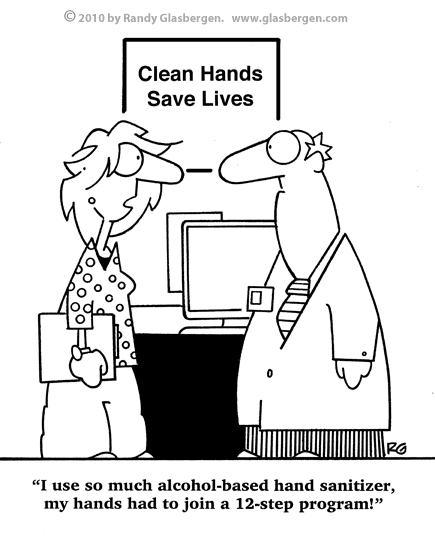 The first thing to comment on is a class procedure which has changed: The first thing my students do when they come into the class is to wash their hands with the anti-bacterial gel soap, a dispenser of which is on the wall at the entrance to the class. Bizarre, eh? One of the things which has always troubled me in schools is that, in a computer-heavy subject area like mine, cleaners NEVER touch the computers, keyboards or mice. And with the iPads' arriving, they certainly wouldn't touch those! (There is always the excuse that they're "not allowed to", but I can't honestly see it being likely that the person in charge of cleaning services is telling their staff any such thing). And kids, let's face it, are snotty and prone to poor hand hygiene. Some of you may be laughing at how remarkably understated I'm being on this matter... Anyway, I reckon that if you combine their hygiene habits (or lack of them) with the sharing of computers and iPads between 5 different classes every day, chances are you'd be able to account for a good 30% of the bacterial transmission within schools! And seeing as Dave Brailsford reckoned there were marginal gains to be had in keeping his cyclists healthy by using simple hygiene methods such as that outlined above, well, I decided to go for it. And I know this is anecdotal, but frankly the levels of attendance in my classes this year have been especially good amongst the classes using the iPads. Go figure. So, change number one: Hand gel at the start of every class.
The first thing to comment on is a class procedure which has changed: The first thing my students do when they come into the class is to wash their hands with the anti-bacterial gel soap, a dispenser of which is on the wall at the entrance to the class. Bizarre, eh? One of the things which has always troubled me in schools is that, in a computer-heavy subject area like mine, cleaners NEVER touch the computers, keyboards or mice. And with the iPads' arriving, they certainly wouldn't touch those! (There is always the excuse that they're "not allowed to", but I can't honestly see it being likely that the person in charge of cleaning services is telling their staff any such thing). And kids, let's face it, are snotty and prone to poor hand hygiene. Some of you may be laughing at how remarkably understated I'm being on this matter... Anyway, I reckon that if you combine their hygiene habits (or lack of them) with the sharing of computers and iPads between 5 different classes every day, chances are you'd be able to account for a good 30% of the bacterial transmission within schools! And seeing as Dave Brailsford reckoned there were marginal gains to be had in keeping his cyclists healthy by using simple hygiene methods such as that outlined above, well, I decided to go for it. And I know this is anecdotal, but frankly the levels of attendance in my classes this year have been especially good amongst the classes using the iPads. Go figure. So, change number one: Hand gel at the start of every class. Change number two: Organisation. We were very fortunate last term that SLT agreed to increase the number of iPads in the department to a full class set, with a charge/sync case. This has made the organisation and distribution at the start of classes a whole lot easier. All iPads were previously numbered, and allocated to individual students in each class, but what was numbered was the screens, so we still had a faff and a half opening them all and giving them out. Now, the sync case has numbered slots. Students know which iPad is theirs immediately, and where to put it back to charge at the end. 30 second procedure, including getting the ipads on. So far we are less than a minute into the lesson and students are ready to start. As opposed to the old Windows machines on the network which necessitated at least 10 minutes of "Bell work" before they were up and running and logged on. (The inverted commas around "Bell work" are there so you will recognise what I'm talking about, because I've re-christened it "Waiting for my f***ing computer to load, connect to the network and log me into all the correct drives work"). So, iPads definitely winning in the organisational stakes.
Change number two: Organisation. We were very fortunate last term that SLT agreed to increase the number of iPads in the department to a full class set, with a charge/sync case. This has made the organisation and distribution at the start of classes a whole lot easier. All iPads were previously numbered, and allocated to individual students in each class, but what was numbered was the screens, so we still had a faff and a half opening them all and giving them out. Now, the sync case has numbered slots. Students know which iPad is theirs immediately, and where to put it back to charge at the end. 30 second procedure, including getting the ipads on. So far we are less than a minute into the lesson and students are ready to start. As opposed to the old Windows machines on the network which necessitated at least 10 minutes of "Bell work" before they were up and running and logged on. (The inverted commas around "Bell work" are there so you will recognise what I'm talking about, because I've re-christened it "Waiting for my f***ing computer to load, connect to the network and log me into all the correct drives work"). So, iPads definitely winning in the organisational stakes.A few seconds after they've finished, I get email results telling me who has done well and who needs a bit more help (and who didn't do the homework at all!), and I can set them differentiated tasks or personal interventions to help them progress from whatever stage they are at. For example, yesterday we were analysing the front pages of magazines to see if we could work out what persuasive devices were used on audiences, and thereby identifying target audience characteristics. The class responses on Socrative clearly indicated that the class feel into four groups: The first set of responses clearly hadn't done the homework, so their first task was to do it to catch up (they re-take the quiz to prove it). The second group had not grasped a lot of the technical terminology in the homework, but understood the basics, and therefore they were given a cue sheet with definitions via dropbox to look at, to refer to during the analysis task. The third group did fine with definitions of key terms, but had struggled with the more open questions I'd set to test their application of the terms in analysis: They were also given a cue sheet of definitions (in case that was a problem but they'd guessed the vocabulary correctly in the test), but these definitions were a little more complex and used more media terminology, and also asked some key questions related to text analysis. I put these students in a group together to see if they could answer the more complex questions, and would then intervene more personally to answer their questions if they weren't sure. The final group had clearly understood their homework. They were given a set of additional questions to extend their thinking about the magazine techniques and get them to relate these explicitly to the target audience, and the sorts of gratifications they might get out of the magazine.
Although each group has been set off on different tasks because of their different starting points, this makes it easier for me to give them more individual attention without stopping the whole class, but essentially they are still working towards the same analytical task, just at the pace which is appropriate to their level of understanding. For the task itself, every group was then sent four documents: The mark criteria we had annotated into student-friendly language the lesson before, one model answer we had ripped apart the lesson before with the "What Went Wells' and "Even Better Ifs" we had written next to it, and another model answer we had looked at which was a WAGOLL. The final attachement was an Explain Everything project pre-populated with the keywords they would need for analysis. When they got to the analysis task, students had to find a hi-res google image of a magazine cover of their choice, and import it into the Explain Everything Project. They then re-arranged the key words with arrows to point to the features they could see, explained the connotations of each techniques and its effect on the reader, and finally wrote a summary on a second slide explaining why these techniques might attract the audience the magazine was targeting (below).

About half-way through the lesson, I stopped the students who were on the analysis activity, and put them into random pairs using the app RandomMastr, an easy to use list randomiser which the students are used to: They can see the results on the board through the AppleTV, so they know I'm not fiddling the pairs. The students swap iPads, and then leave feedback for their partner: Two WWWs and two EBIs. They had the mark criteria to refer to, and were told that their EBIs must be improvements which would make the most impact on the other student's result. If they wish (and several of them often do), they were allowed to use the mark criteria to guess what grade the piece might currently be on. The students often take advantage of this as they know I won't issue grades until the piece is finished. Another great feature of Explain Everything which some of them use is the voice-over recording: Some aren't great at expressing their improvements in writing, and so for the feedback I allow them to record their points verbally for their partner to listen to later. Once feedback is given, the students returned the iPads to their owners, and got on with improving their own analyses. And apart from directing the traffic, it sometimes seems as if I don't do much "teaching" in the traditional, stand-at-the-front-and-educate-them fashion. I just intervene on an individual level, and students seem to think this is far more effective, personalised, and suited to their individual pace of learning.
At the end of the lesson, I take a quick pulse check using Socrative again. We sometimes spend a bit of time talking about individual weaknesses or areas for further research, and that will form the basis of the students' homework, but the Socrative pulse check allows me to work out what areas they should be focusing on, based on a single hinge question. Students also have the opportunity to ask me a question through Socrative, which I can answer if the hinge question hasn't quite made it clear to me what a particular student's area of difficulty is. The students are set up for homework, have set their own tasks, and hopefully know what they have to learn ready for next time. They will then export their project to Evernote or to email so they can see what they have completed so far, to remind them while doing their homework, and that's pretty much all there is to the lesson.
This is the sort of lesson which can be endlessly fiddled with, modified, and combined with other techniques. For instance, we have started using SOLO Taxonomy as part of the peer feedback mechanism with one class, who are getting into it slowly. Similarly there are different ways of giving formative feedback to each other, including some of @Headguruteacher's brilliant "Closing The Gap" strategies. The one thing I hope you'll notice is that I haven't really mentioned the iPad that much throughout the post, and that's as it should be as far as I'm concerned. The whole debate shouldn't be about the technology (which is why I won't be drawn on the iPad/Android/BYOD debate): The technology merely facilitates the learning, and for that, you use whatever works best. I have a couple of students who really struggle with Explain Everything, so they are allowed to do their analysis work on Evernote. I don't have a problem with that. It's just a tool after all...

The sorts of gratifications they might get out of the magazine.
ReplyDeleteTransmission Service Hollywood FL
Love the blog.
ReplyDeleteHow is your planning and the students learing evidenced for Ofsted purposes?
The planning is always evidenced on a standard school lesson plan proforma: We have them for long, medium and short-term plans.
DeleteEvidence for the student learning was something that at first I struggled with a bit, but in fact there are plenty of things which were always there, and others which we have now tweaked to include to make feedback and assessment more explicit:
The Socrative quizzes end up with an email sent to you, which across time can be saved in order to provide evidence of progress across time.
Explain Everything work is something we now peer and teacher assess more regularly, with students either writing their comments (WWW/EBI) in a different colour on the bottom to make it easy to distinguish, or recording verbal feedback as an audio file which then gets attached permanently to the work. Some students prefer the written feedback, others the verbal. Whichever they prefer, I will give them the same sort of feedback too. That way, combined with marks in my markbook (which I don't always share with the students), there is evidence of progress over time, as the EBIs begin to get more complex or aim at higher level thinking skills.
With more formal written pieces, we've also started doing something similar using GoogleDocs, which students can peer assess and leave comments on, and again I can do likewise. There is a facility in GoogleDocs which allows for the recipient of the feedback to reply to it, or mark it as RESOLVED, and I can then check that this has been done.
Finally, all learning is then recorded in their Evernote notes, allowing them access to their learning anytime, anywhere.
Mike, thank you so much for your detailed reply - very much appreciated. I wish I had more time to read all of yours and headguruteachers' posts on twitter. Actually, I recon you should start you own CPD consultancy for teachers or make it compulsory that all teaching practioners read your blog! Very inspiring.
ReplyDeleteHi Mike, I really enjoyed your post but am not familar with WWW and EBI. I am an international teacher - maybe that is the problem with terminology. :)
ReplyDeleteThanks
Heather
Hi Heather
ReplyDeleteWWW/EBI are annotations we use as part of the marking policy in our school: What Went Well, and Even Better If...
Mike